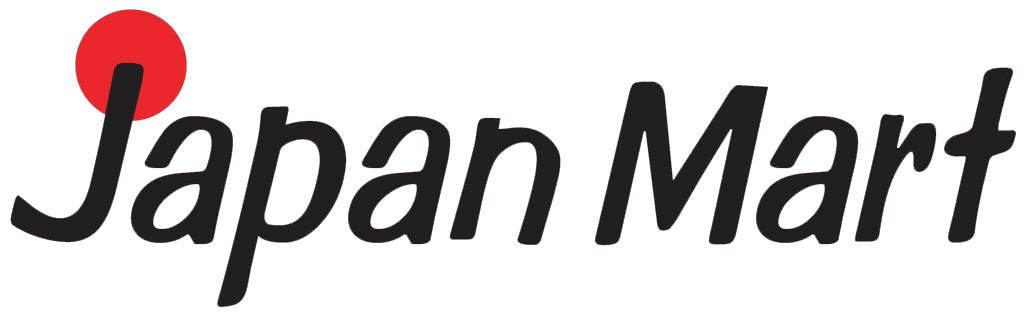How to shop
STEP1 : Place the selected items into your Shopping Cart
Purchase the item by pressing the "ADD TO CART" button. You may change the quantity of any items in your Shopping Cart at any time. On completion of your shopping, please press the ” CHECK OUT” button for payment.
STEP2 : Input your Personal Information
1. Input Personal Information
(1) If you have already logged-in, please confirm your information and the shipping sestination.
(2) If you have already registered as a member, but you have not logged-in
Please LOG-IN with your registered e-mail Address and password if you would like to change shipping address, please press “CHANGE YOUR ADDRESS” button.
(3) If you have not registered as a JAPAN MART member, Please register now by inputting your personal information and create your account from the ‘SIGN-IN’ button.
2. Select payment method
Please select either "PayPal account" or "Bank transfer" for payment. For more information about PayPal account Security, please click here.
STEP3 :Completion
Confirm your selected items in shopping cart as well as shipping and payment method on this screen. Please click on “ORDER NOW!” button if all information you have provided is correct. An order confirmation will be e-mailed to you. If you have not received the confirmation e-mail within 24 hours, please contact us.
STEP4 :Payment and Delivery
If you selected 'Internet Banking (Pay with POLI)', please make a full payment including shipping to the following account name.
-Account name: Japan Mart Web Order
-Payer Code: Reference or Your order number
Delivery date depends on the area. Please allow 2 - 7 working days for delivery.